⚡ GMapsBook.com is crafted by Jozef Sorocin (🟢 Book a consulting hour) and powered by:
- Spatialized.io (Elasticsearch & Google Maps consulting).
- and Garages-Near-Me.com (Effortless parking across Germany)
ScenarioIntroduction to GeoJSONComparison to Google MapsPositions, geometries, features, collectionsGeometry collectionsFeaturesFeature collectionsApproachExporting markersExporting circlesExporting polylinesForming a collection
Scenario
My users can place markers, circles, polygons and polylines on the map. I’d like to store these in a geospatial database that expects them in the “GeoJSON format”. What is GeoJSON and how do I convert the user-generated Google Maps shapes to GeoJSON?
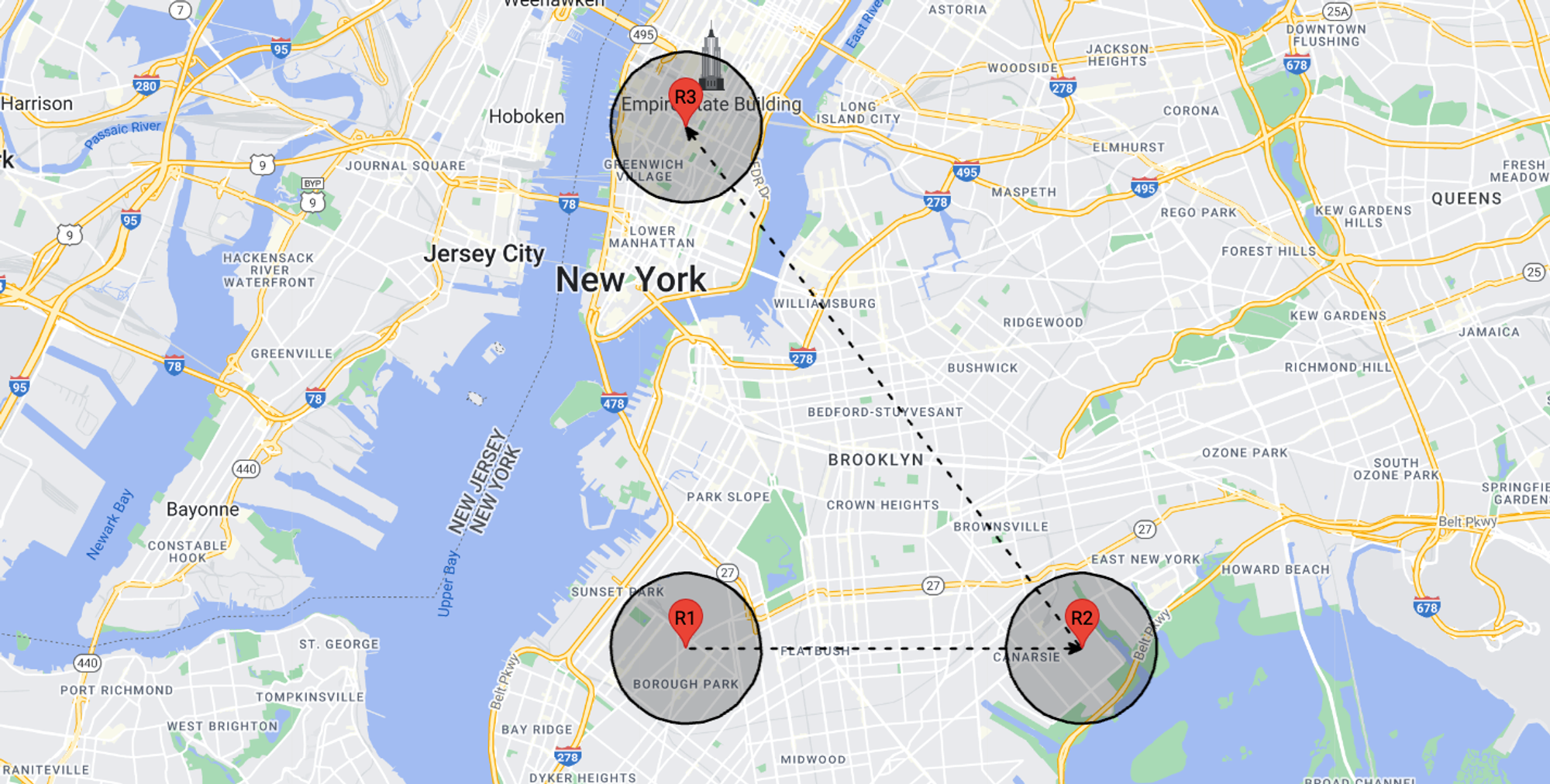
Introduction to GeoJSON
As a JavaScript developer, you’re already be familiar with JavaScript Object Notation (JSON). After all, you already saw it in action when we discussed the
.toJSON() method in the chapter on Markers, Lines, & Shapes.JSON is human readable, predictable, and easily serializable. It powers RESTful APIs and, at the end of the day, lets you interact with this handbook.
Now, GeoJSON is a popular JSON-based open standard used for encoding geographic data structures. It’s standardized, lightweight, and based on the same coordinate system adopted by Google Maps.
Comparison to Google Maps
In Google Maps, coordinates pairs always declare the respective coordinate type, i.e.:
const coordinates = { "lat": 40.6419, "lng": -73.9921 };GeoJSON is a bit more efficient. It drops the
lat / lng keywords and works exclusively with arrays:const coordinates = [-73.9921, 40.6419];Notice that the
longitude comes before the latitude.Positions, geometries, features, collections
Coordinate positions of the form
[longitude, latitude] are the basic building blocks of all GeoJSON geometries. Each geometry must specify its type. Here are the geometries we’ll be using:{
"type": "Point",
"coordinates": [-73.9921, 40.6419]
}Point geometry{
"type": "LineString",
"coordinates": [
[-73.9921, 40.6419],
[-73.8921, 40.6419]
]
}LineString geometry{
"type": "Polygon",
"coordinates": [
[
[-73.9921, 40.7563],
[-73.9949, 40.7562],
...
[-73.9921, 40.7563]
]
]
}Polygon geometry. Notice that unlike Google Maps polygons, GeoJSON polygons must form a closed loop — i.e. the first and last coordinate pairs must be equal.Geometry collections
Now, while the above geometries are already valid GeoJSON objects, you’re likely to see them out there as part of a larger collection. The simplest such collection is the
GeometryCollection:{
"type": "GeometryCollection",
"geometries": [
{
"type": "Point",
"coordinates": [-73.9921, 40.6419]
},
{
"type": "LineString",
"coordinates": [
[-73.9921, 40.6419],
[-73.8921, 40.6419]
]
}
]
}That’s neat, but just like markers, geographic objects often contain more data than just their raw coordinates — think object names & IDs, date created & modified, background & stroke colors and so on.
Put another way, how do we elegantly associate GeoJSON geometries with metadata? Enter:
Features
A GeoJSON feature is an object of type
Feature that is associated with a geometry and a set of JSON properties:{
"type": "Feature",
"geometry": {
"type": "Point",
"coordinates": [-73.9921, 40.6419]
},
"properties": {
"id": "bacb28a2-e1b5-11ed-b5ea-0242ac120002",
"title": "Marker 1",
"svgIcon": "data:image/svg+xml;utf-8,%0A%3Csvg..."
...
}
}The
properties may be an empty object {} or null but they must be defined.Note that while the GeoJSON standard allows an
id on the root level, it’s good practice to keep it inside the properties — where it belongs. Also, while it’s technically possible to include foreign keys on the root level, it’s worthwhile not to pollute the
Feature syntax with them.Feature collections
A set of
Features can be easily combined into a FeatureCollection. Such collections are the de-facto standard for sharing GeoJSON data on the web and beyond. See for instance the Tropical Cyclones collection from GDACS (Global Disaster Alert and Coordination System.)All in all, GeoJSON is the perfect fit for us because:
- When prettified, it’s easy to read — you can always check for the respective
geometrytype.
- It covers all of Google Maps’ Markers, Lines, & Shapes, including circles.
- It supports metadata via the
propertiesattribute.
Still, given the format’s verbosity, it’d be quite handy to use a library to help us create, modify, and manipulate GeoJSON objects…
